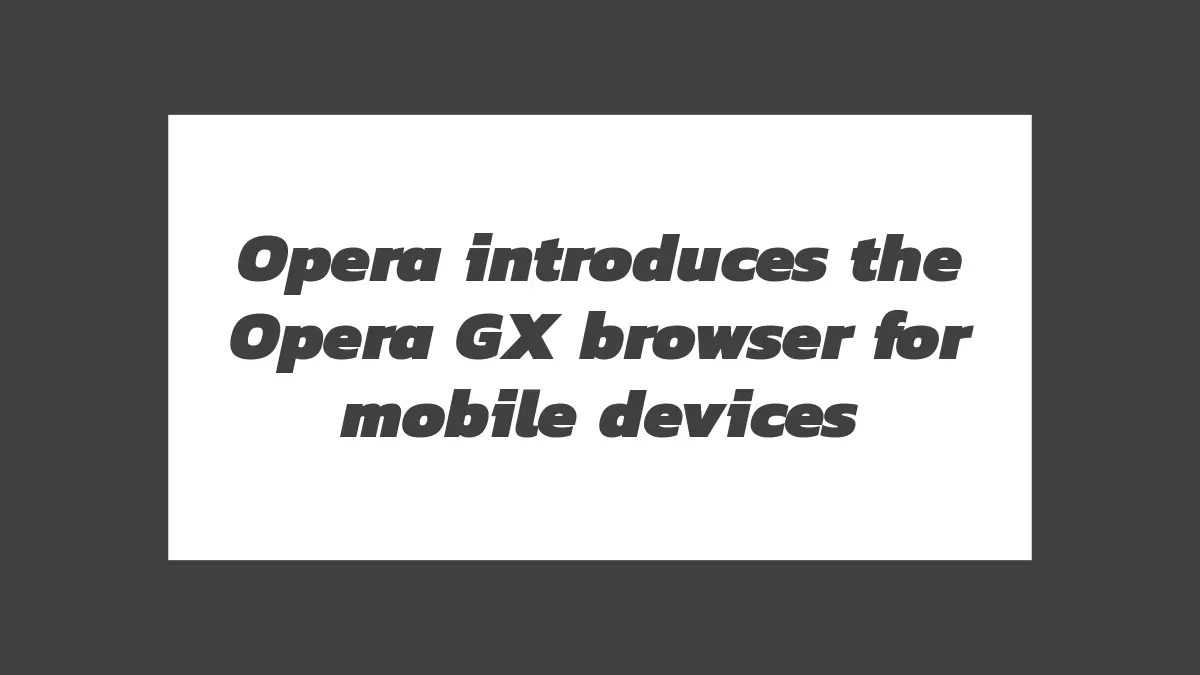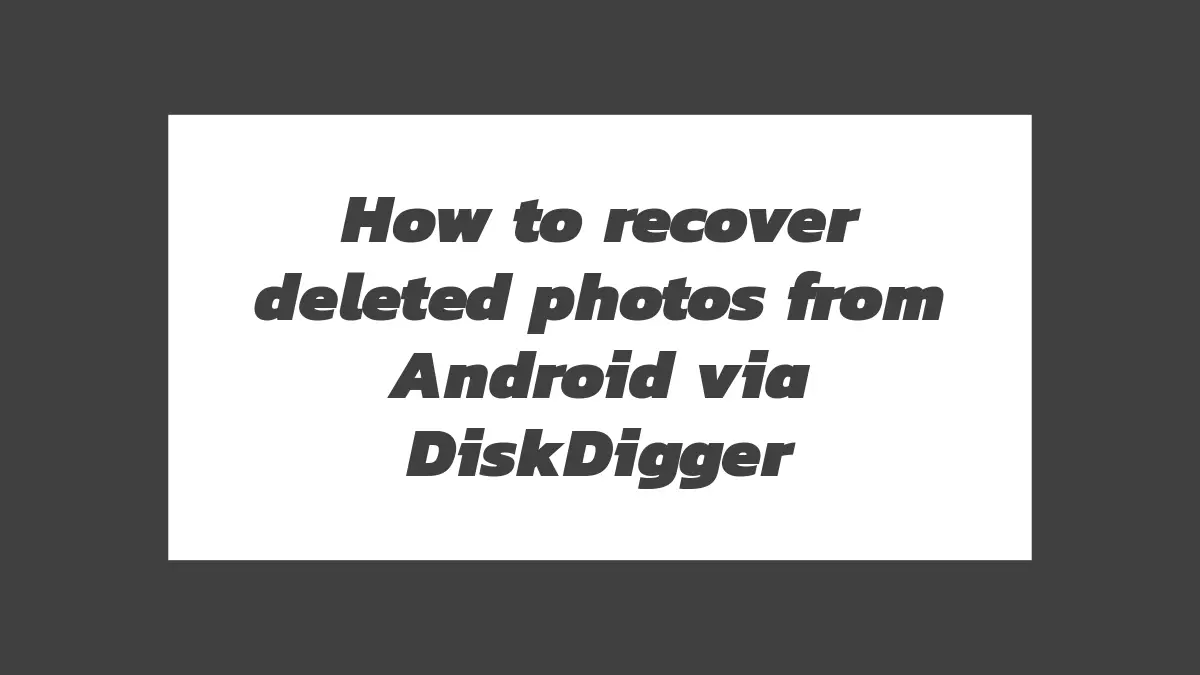Microsoft is continually working to enhance and improve the OneDrive web application to provide users with a better experience and more functionality. OneDrive is Microsoft’s cloud storage and file-sharing service that allows users to store, sync, and share their files and documents across devices. With the increasing reliance on cloud-based solutions, Microsoft recognizes the importance of making OneDrive a robust and user-friendly web application. In this exclusive discussion, we will delve into the efforts made by Microsoft to make OneDrive a better web application.
User Interface and Design: Microsoft focuses on creating a clean and intuitive user interface for OneDrive. The web application features a streamlined layout, making it easy for users to navigate and find their files. The design incorporates responsive elements, ensuring that the interface adapts seamlessly to different screen sizes and devices. The user interface also emphasizes visual consistency with other Microsoft products, providing a familiar experience to users.
File Management and Organization: OneDrive offers robust file management and organization capabilities within its web application. Users can create folders, rename files, move files between folders, and delete or restore files with ease. Additionally, OneDrive provides advanced search functionalities, allowing users to quickly find specific files or documents based on file names, keywords, or file types. The ability to organize and manage files efficiently contributes to a smoother workflow and improved productivity.
Collaboration and Sharing: Microsoft recognizes the importance of collaboration in today’s digital landscape. OneDrive allows users to easily share files and folders with others, both within and outside their organization. The web application provides granular control over sharing permissions, allowing users to set access levels, restrict editing capabilities, and track file activity. Collaborators can simultaneously work on shared documents, making real-time edits and comments. This collaborative environment promotes efficient teamwork and seamless communication.
Integration with Microsoft Office Suite: OneDrive is deeply integrated with the Microsoft Office suite, including Word, Excel, and PowerPoint. This integration allows users to open, edit, and save Office documents directly from the OneDrive web application, without the need to download the files locally. The seamless integration ensures file compatibility and maintains the integrity of the documents. Users can work on their files from any device with an internet connection, making it convenient and flexible.
Security and Privacy: Microsoft places a strong emphasis on security and privacy in OneDrive. The web application implements robust security measures to protect user data and files. This includes encryption in transit and at rest, multi-factor authentication options, and compliance with industry standards and regulations. Microsoft also provides users with control over their privacy settings, allowing them to manage data sharing and opt-out of certain data collection practices.
Performance and Speed: Microsoft is continuously working to optimize the performance and speed of the OneDrive web application. This includes backend improvements to enhance file syncing, reduce latency, and improve overall responsiveness. By prioritizing performance, Microsoft aims to provide users with a seamless and efficient experience when accessing and working with their files in OneDrive.
Continuous Updates and Feature Enhancements: Microsoft regularly updates and enhances the OneDrive web application to introduce new features and improvements. These updates may include additional collaboration tools, increased storage capacity, integration with third-party apps, and more. By actively seeking user feedback and staying attuned to the evolving needs of users, Microsoft ensures that OneDrive remains relevant and responsive to user requirements.
In conclusion, Microsoft is committed to making OneDrive a better web application by focusing on user interface and design, file management and organization, collaboration and sharing, integration with the Microsoft Office suite, security and privacy, performance and speed, and continuous updates and feature enhancements. These efforts aim to provide users with a robust, user-friendly, and efficient cloud storage and file-sharing experience.