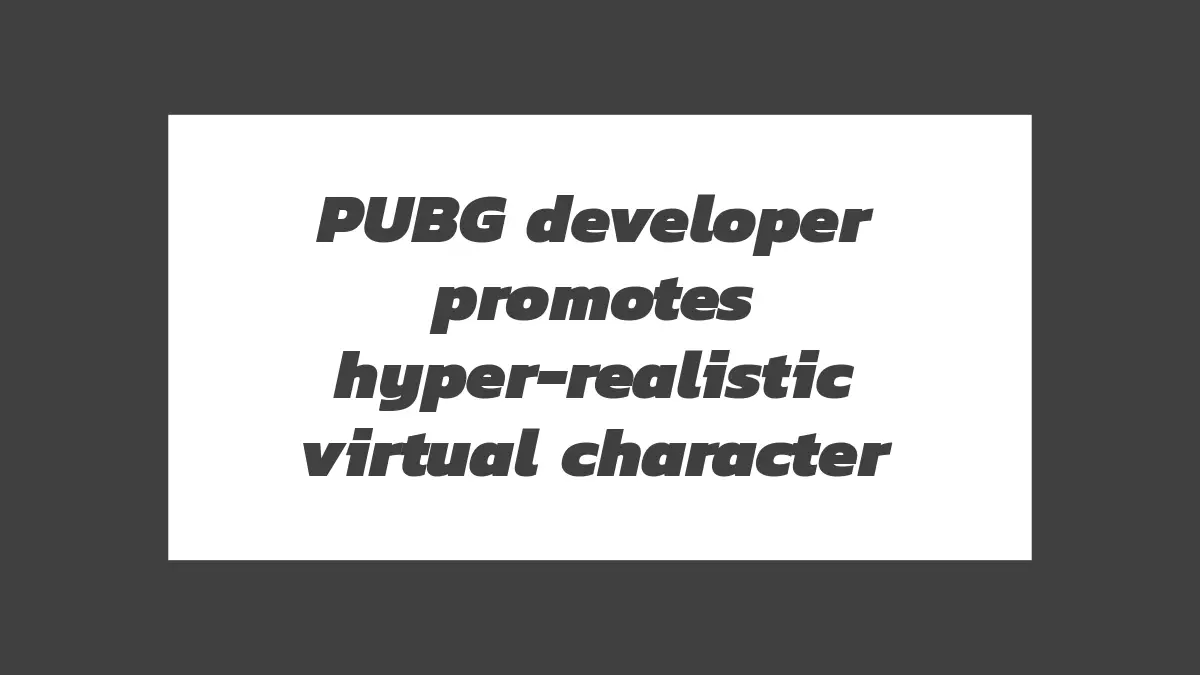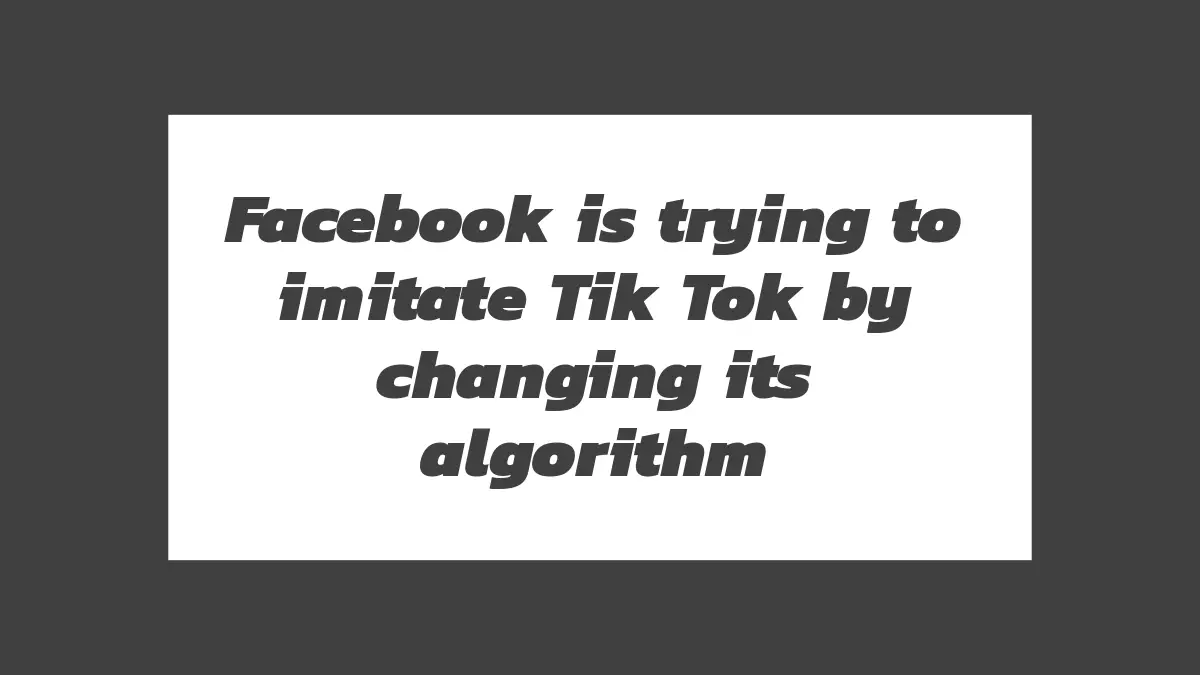If you value privacy and want to ensure the best privacy features on your iPhone, you might be wondering if it’s worth paying for certain services or features. Apple has always emphasized user privacy and security as key pillars of their products, and iPhones come with a range of built-in privacy features. However, there are also additional services and features available that can enhance your privacy even further. In this exclusive discussion, we will explore whether it’s worth paying for the best privacy features on an iPhone and what options are available.
Built-in Privacy Features: iPhones come with several built-in privacy features that are available to all users, regardless of whether they pay for additional services. These features include Face ID or Touch ID for secure device unlocking, strong encryption for data protection, and app permissions that allow you to control which apps have access to your personal information. These built-in features provide a solid foundation for privacy on your iPhone.
App Store Privacy Labels: With the introduction of privacy labels on the App Store, Apple has made it easier for users to understand how apps collect and use their data. App developers are now required to provide detailed information about their data collection practices, including the types of data collected and whether that data is linked to the user’s identity. This transparency allows users to make informed decisions about which apps they want to install and use on their iPhone.
Privacy-Focused Browsers: While Safari is the default browser on iPhones and offers several privacy features, there are also third-party browsers available that focus specifically on privacy. These browsers often offer additional features such as blocking trackers, blocking ads, and providing encrypted browsing sessions. Some popular privacy-focused browsers for iPhone include DuckDuckGo Privacy Browser, Brave Privacy Browser, and Firefox Focus.
VPN Services: Virtual Private Network (VPN) services can enhance your privacy and security by encrypting your internet connection and routing it through secure servers. VPNs can help protect your data when connected to public Wi-Fi networks and prevent your internet service provider from monitoring your online activities. While there are free VPN services available, paid VPNs generally offer faster speeds, more server locations, and additional features such as ad-blocking.
Password Managers: Using a password manager can improve your privacy by generating strong, unique passwords for each of your online accounts. Password managers store your passwords securely and autofill them when needed, reducing the risk of using weak or reused passwords. Some popular password managers for iPhone include LastPass, 1Password, and Dashlane. While there are free versions of these apps, paid versions often offer additional features such as syncing across multiple devices and secure cloud backup.
Encrypted Messaging Apps: If you want to ensure the privacy of your conversations, encrypted messaging apps are a great option. These apps encrypt your messages end-to-end, meaning only the sender and recipient can access the content of the messages. Some popular encrypted messaging apps for iPhone include Signal, WhatsApp (with end-to-end encryption enabled), and Telegram (with secret chats enabled).
Privacy-Focused Email Services: Email services that prioritize privacy can help protect your personal information and communications. These services often use strong encryption, have strict privacy policies, and provide additional features such as disposable email addresses and encrypted email storage. Some popular privacy-focused email services for iPhone include ProtonMail, Tutanota, and StartMail. While these services have free plans, paid plans often offer more storage space and additional features.
In conclusion, while iPhones come with robust built-in privacy features, there are additional services and features available that can enhance your privacy further. Whether it’s using privacy-focused browsers, VPN services, password managers, encrypted messaging apps, or privacy-focused email services, there are options to tailor your privacy experience on your iPhone.