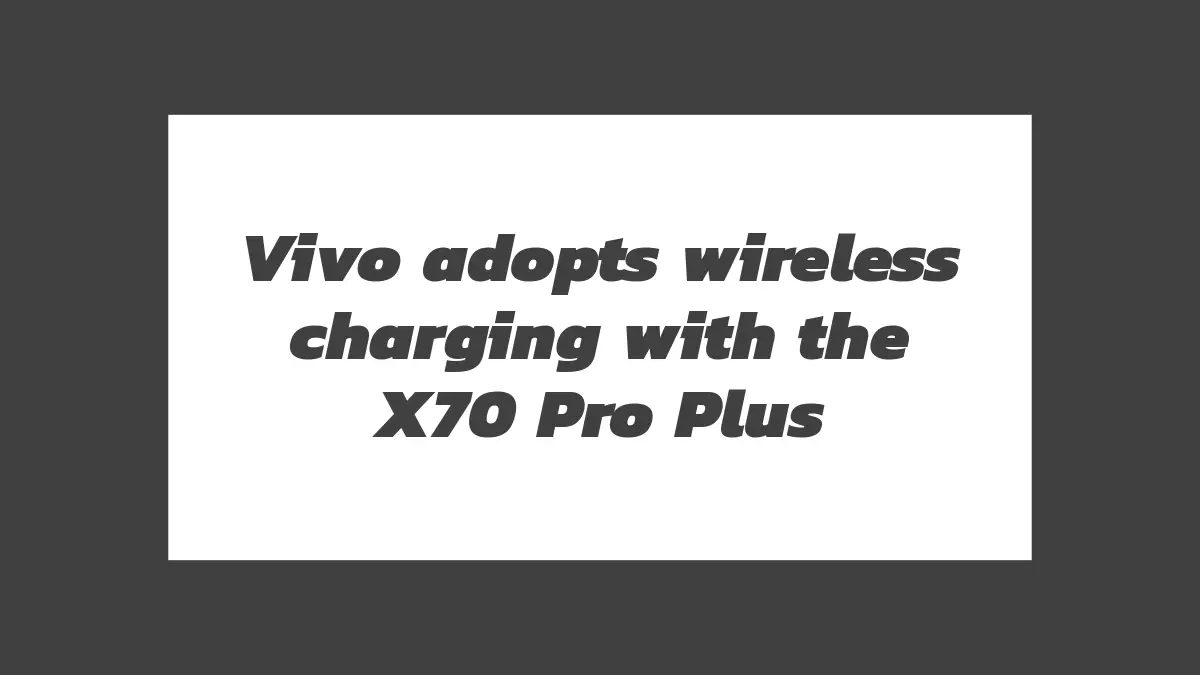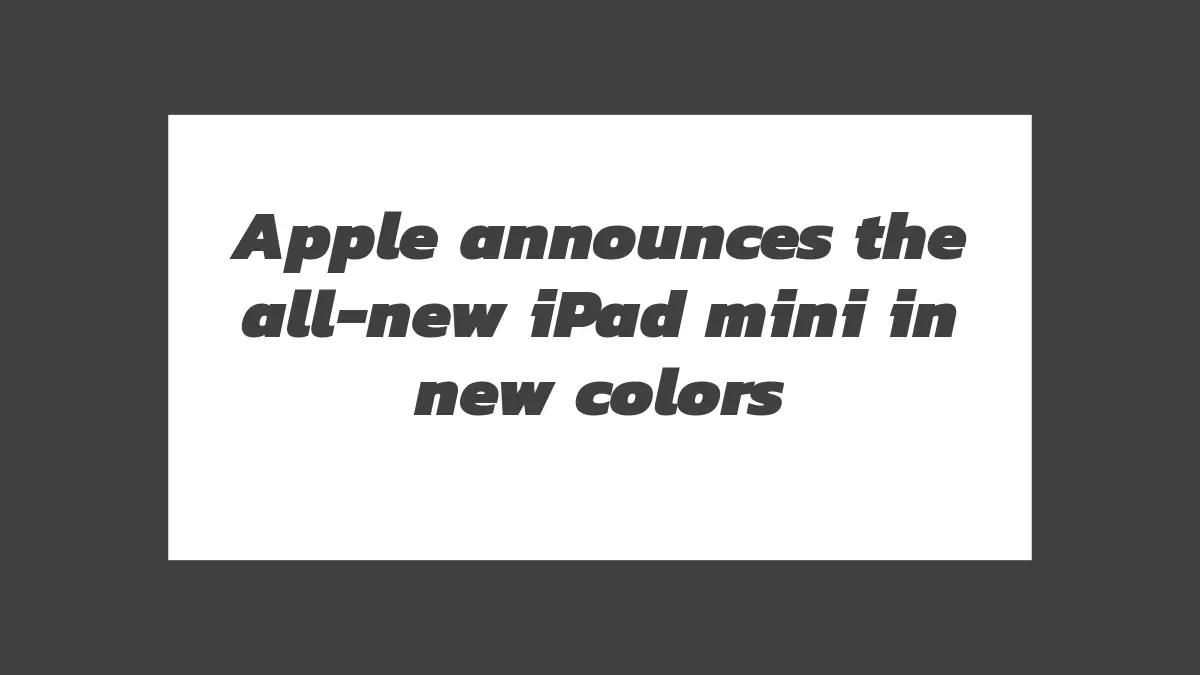The iPad has become a popular tool for artists and creative individuals, offering a digital canvas for drawing and painting. With a wide range of apps available, artists can explore their creativity and create stunning artwork directly on their iPad. In this exclusive discussion, we will explore some of the best apps for using the iPad as a replacement for traditional drawing boards.
Procreate: Procreate is one of the most popular and powerful drawing apps available for the iPad. It offers a vast array of brushes, tools, and features that allow artists to create detailed and professional-level artwork. Procreate supports layers, blending modes, customizable brushes, and even offers time-lapse recording of your creative process. With its intuitive interface and extensive capabilities, Procreate is a go-to app for many professional artists.
Adobe Photoshop for iPad: Adobe Photoshop, the industry-standard photo editing software, has made its way to the iPad. The iPad version of Photoshop offers a familiar interface and a wide range of tools and features for creating and editing digital artwork. It supports layers, masking, blending modes, and offers compatibility with Adobe Creative Cloud, allowing seamless integration with other Adobe apps and desktop workflows.
Autodesk Sketchbook: Autodesk Sketchbook is a feature-rich drawing app that provides artists with a wide variety of brushes, pencils, and markers to create stunning digital artwork. It offers a clean and user-friendly interface, along with features like symmetry tools, rulers, and customizable brushes. Sketchbook also supports layers, allowing artists to work on multiple elements of their artwork separately.
Procreate Pocket: Procreate Pocket is the smaller version of Procreate specifically designed for the iPhone, but it is also compatible with the iPad. Despite its smaller interface, it packs a punch with a robust set of drawing tools, brushes, and features. Procreate Pocket is a great option for artists who prefer the convenience of using their iPad on the go.
Concepts: Concepts is a versatile app that combines the functionality of a sketchbook, note-taking app, and CAD tool. It offers an infinite canvas, a wide range of brushes and pens, and precision tools for creating detailed artwork. Concepts also supports layers, vector editing, and offers an intuitive user interface that allows artists to organize and manage their creative projects efficiently.
ArtRage: ArtRage is a unique drawing app that aims to replicate the experience of traditional art mediums. It offers realistic brushes, textures, and tools that mimic the behavior of real-world materials such as oil paints, watercolors, and pencils. ArtRage provides a natural and immersive drawing experience and is suitable for artists who enjoy the traditional feel of traditional art mediums.
Tayasui Sketches: Tayasui Sketches is a user-friendly drawing app that offers a minimalistic interface and a range of drawing tools. It is known for its realistic brushes and easy-to-use interface, making it an excellent choice for beginners or artists who prefer a simple and intuitive drawing experience.
Paper by WeTransfer: Paper by WeTransfer is a free drawing app that offers a clean and minimalistic interface. It provides a selection of essential drawing tools, such as pens, pencils, and markers, along with a color mixer and a few other features. While it may not have the extensive capabilities of some other apps on this list, Paper is a great option for quick sketches and doodles.
Affinity Designer: Affinity Designer is a powerful vector graphics app that allows artists to create precise and scalable artwork. It offers a wide range of vector editing tools, including pen tools, shape tools, and Boolean operations. Affinity Designer also supports layers, blending modes, and provides a professional-level drawing experience.